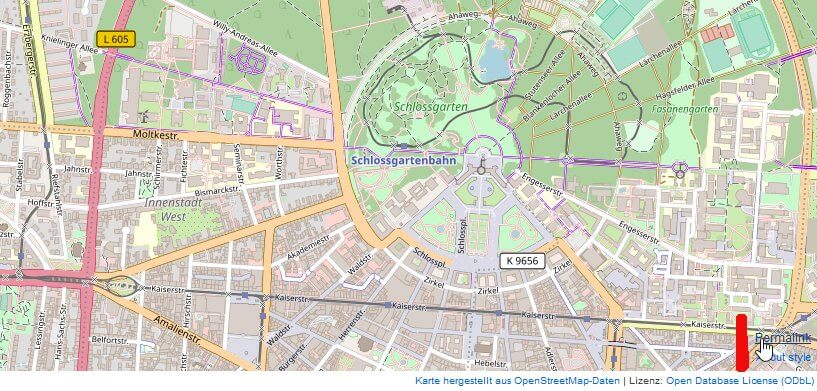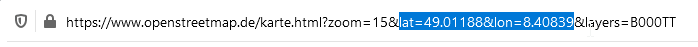There are many ways to determine GEO coordinates. If you need your geo-coordinates for the entry in your profile at weatherstations-online, we recommend the following steps:
- Open in a browser Openstreetmap and enter your city there. Navigate on the map until you have chosen the right section.
- Down right on the map you will see the link “Permalink”. Click on it.
- The URL in your browser changes. You will see the parameters “lat” and “lon” in the URL (for example: “lat=51.3&lon=10.3”). Depending on the resolution of the map with up to five digits. Please enter these in your profile.